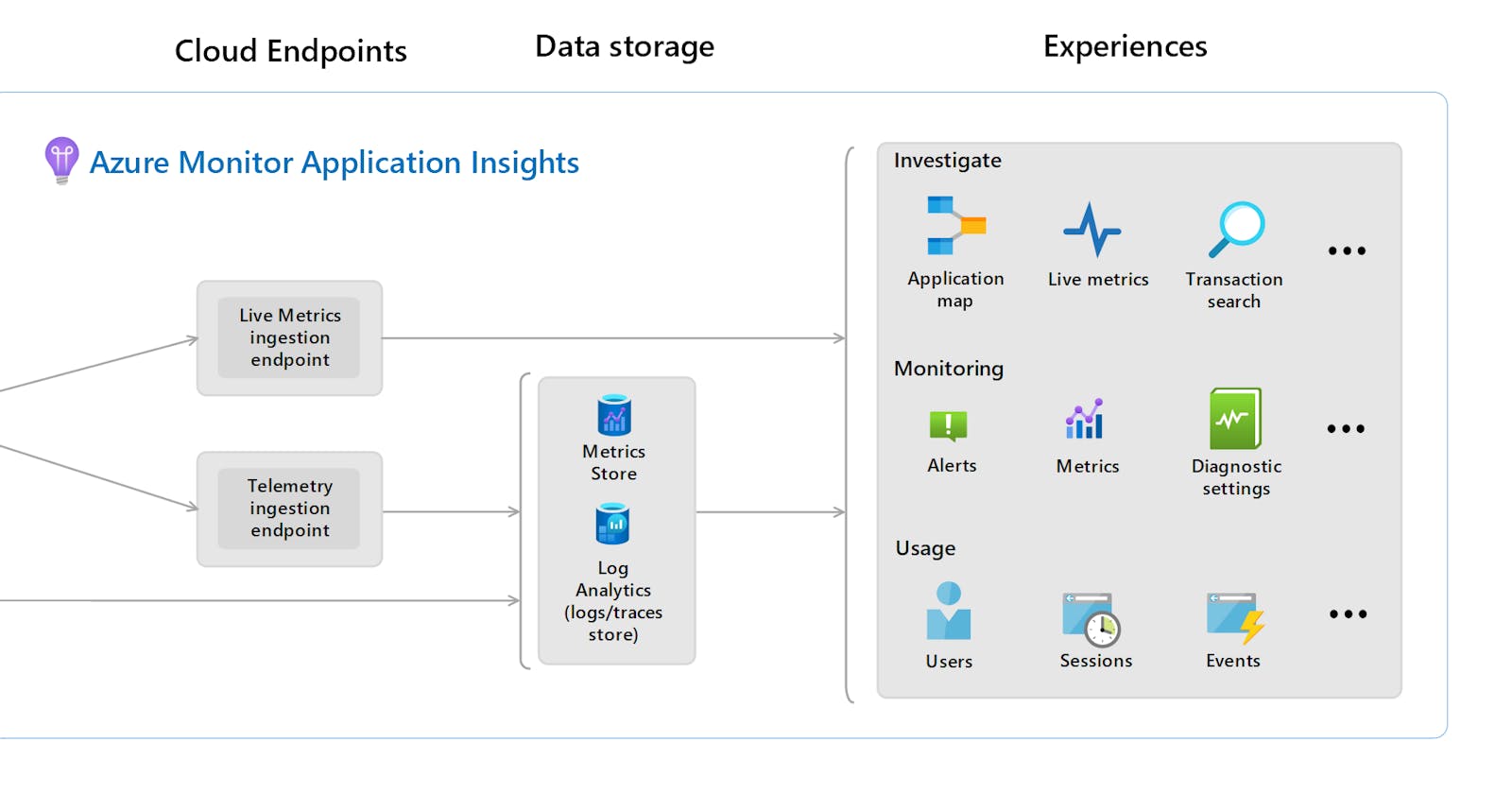Understanding Your Application: The Power of Software Metrics
Overview of Software Metrics and Azure Application Insights
In the digital world, applications drive success. But how do you know they're performing at their best? That's where software metrics come in. These valuable indicators reveal insights into your application's performance, reliability, usability, and efficiency.
Software Metrics
Just like you wouldn't drive a car without checking the fuel gauge or speedometer, understanding how your app performs is crucial for its success. That's where software metrics come in – they're like the dials and gauges of your app, giving you vital information about its health and performance.
Here are four key types of software metrics, each like a different car gauge:
1. Speedometer: Performance Metrics
Imagine your app zipping along a smooth highway – that's what these metrics measure. They tell you how fast your app responds to users, how quickly it loads pages, and how efficiently it uses resources like memory and processing power. By keeping an eye on these metrics, you can identify any "speed bumps" (bottlenecks) that might be slowing things down and fix them to keep your users happy and productive.
2. Oil Gauge: Reliability Metrics
Think of these metrics as your app's oil level – they show how stable and dependable it is. They track things like how often your app crashes or throws errors, and how much "uptime" it has (being available for users). Just like you wouldn't want your car engine sputtering on the road, you want your app to be constantly reliable, minimizing downtime and frustration for your users.
3. Smile Meter: Usability Metrics
These metrics are like a gauge of your users' happiness behind the wheel. They tell you how engaged they are with your app, which features they love or find confusing, and where they might be getting stuck. Imagine your app having features so intuitive and satisfying that it puts a smile on everyone's face – that's what these metrics help you achieve.
4. Fuel Efficiency Gauge: Efficiency Metrics
Just like you wouldn't want your car guzzling gas, you want your app to use resources efficiently. These metrics measure things like how well your code is written, how much work each developer is doing, and how efficiently your app uses its computing power. By keeping an eye on these metrics, you can make informed decisions about development efforts, deployment strategies, and how to get the most out of your resources.
Azure Application Insights: Your Monitoring Superhero
Now, meet your monitoring sidekick: Azure Application Insights. This powerful tool dives deeper than just metrics, providing a comprehensive understanding of your application's health, performance, and user behavior.
Real-time insights: Track response times, resource consumption, errors, and exceptions, ensuring your app runs smoothly. Imagine a performance watchdog at your fingertips!
User behavior analysis: Understand how users interact with your app, track popular features, and identify drop-off points. Gain invaluable insights into user engagement.
Customizable monitoring: Track specific data points tailored to your application's needs. Unlock hidden insights and optimize your app with laser precision.
Log analysis and diagnostics: Uncover deeper insights and nip issues in the bud with robust log collection and analysis capabilities. Your app's health will be crystal clear!
Proactive alerts and diagnostics: Stay one step ahead with proactive notifications for critical issues, and effortlessly diagnose problems when they arise. Never be caught off guard!
Seamless integration: Azure Application Insights seamlessly combines with Azure DevOps, Kubernetes, and other services. All your monitoring data in one place, supercharging your capabilities.
How can it help you?
The tool automatically gathers metrics and allows you to track custom ones, giving you a holistic view of your application. With this knowledge, you can:
Fine-tune your application: Optimize performance, improve user experience, and boost your app's capabilities. Your users will be amazed!
Make data-driven decisions: Use insights to inform development efforts, resource allocation, and deployment strategies. Efficiency is key!
Stay ahead of the competition: Continuously improve your application and exceed user expectations. Watch your app shine!
Azure Application Insights and software metrics are your allies in the quest for application excellence. Equip yourself with the knowledge and skills to navigate the vast landscape of metrics and watch your monitoring efforts soar. Remember, the future of application monitoring lies in your hands. Embrace the power and let your applications shine like never before!
Bonus Tips:
Explore Azure Monitor, the broader monitoring service for Azure resources. Choose the tier that suits your needs and budget.
Master best practices for selecting and interpreting software metrics for maximum impact.
References:
Bard (to help with the car metaphors)