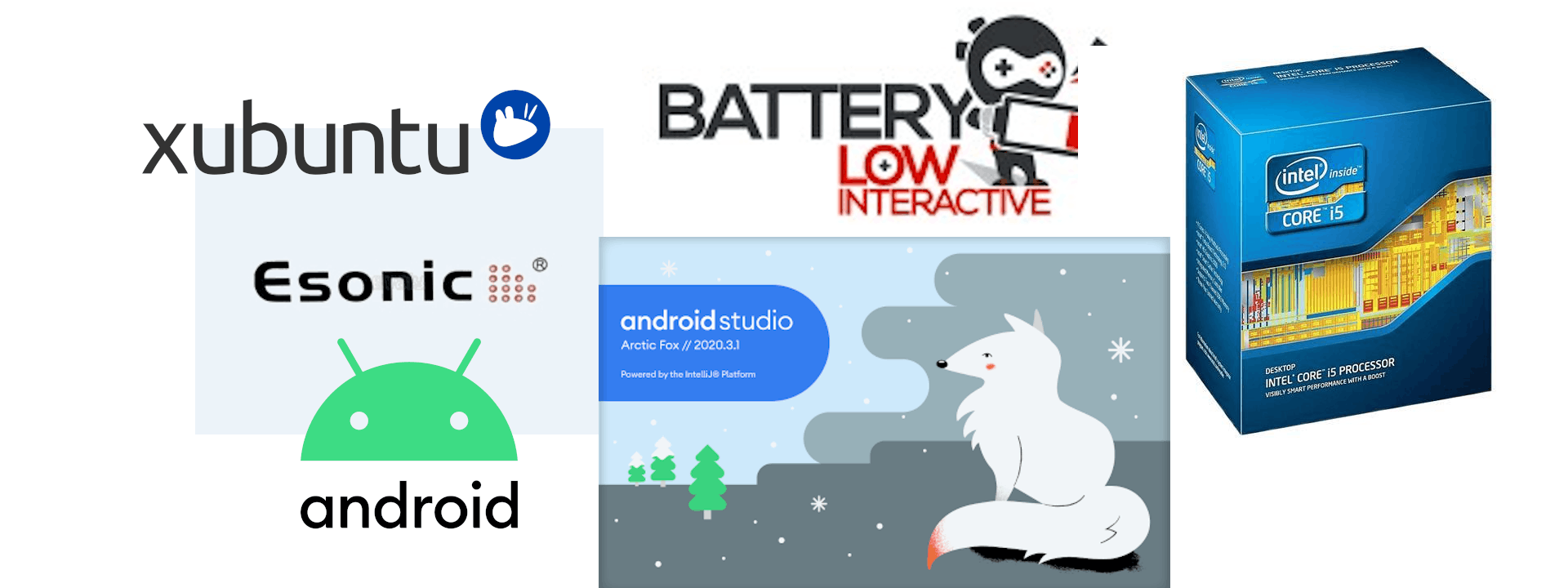Emulator Not Working On Linux- Virtualization Error Solved
Working on Xubuntu 20.02, i5 3340, Esonic Motherboard, Android Studio Arctic Fox, Flutter 2.0
I started my internship at Battery Low Interactive recently, working with cross platform mobile application development with flutter. Everything was set up just fine, a working flutter sdk, android sdk, android studio(Arctic Fox), vs code, connected android device with developer mode and enabled usb debugging. But I could not get any Emulator running. Clicking on the troubleshoot option, it showed the message,
enable vt-x in your bios security settings. ensure that your linux distro has working kvm module
All the solutions were not working since I was trying to access my bios with F2 key. But since I am using Esonic Motherboard, the bios settings needs to be accessed with Del/Delete key. So I went to BIOS Settings>Advanced>CPU Configuration>Virtualization Support>Enter>Enable and then Save Changes & Exit.
Then, after hitting up my emulator, it showed a new error message on Android Studio
grant current user access to /dev/kvm
I solved this issue my this following commands (use your own username instead of )
sudo apt-get install qemu-kvm
sudo adduser <username> kvm
sudo chown <username> /dev/kvm
and then restarted my Android Studio. Now all my emulators work super fine. Hope to have a great Flutter Development experience.